In the dynamic world of web designing, new trends are seen every year and it is primarily influenced by modern technology. Various updates have been observed in the last few years such as AR and VR for improving the mixed media. Quality of the video content has definitely improved. For increasing usability and inclusivity, both websites and apps are developed now.
Trends in designing are mostly associated to visual. Hearing the word interface, you may think about the graphical user interface from the very beginning. It is an excellent way to forge a connection between the brand and user. However, natural tools are being introduced now for an intimate interaction with the digital tool.
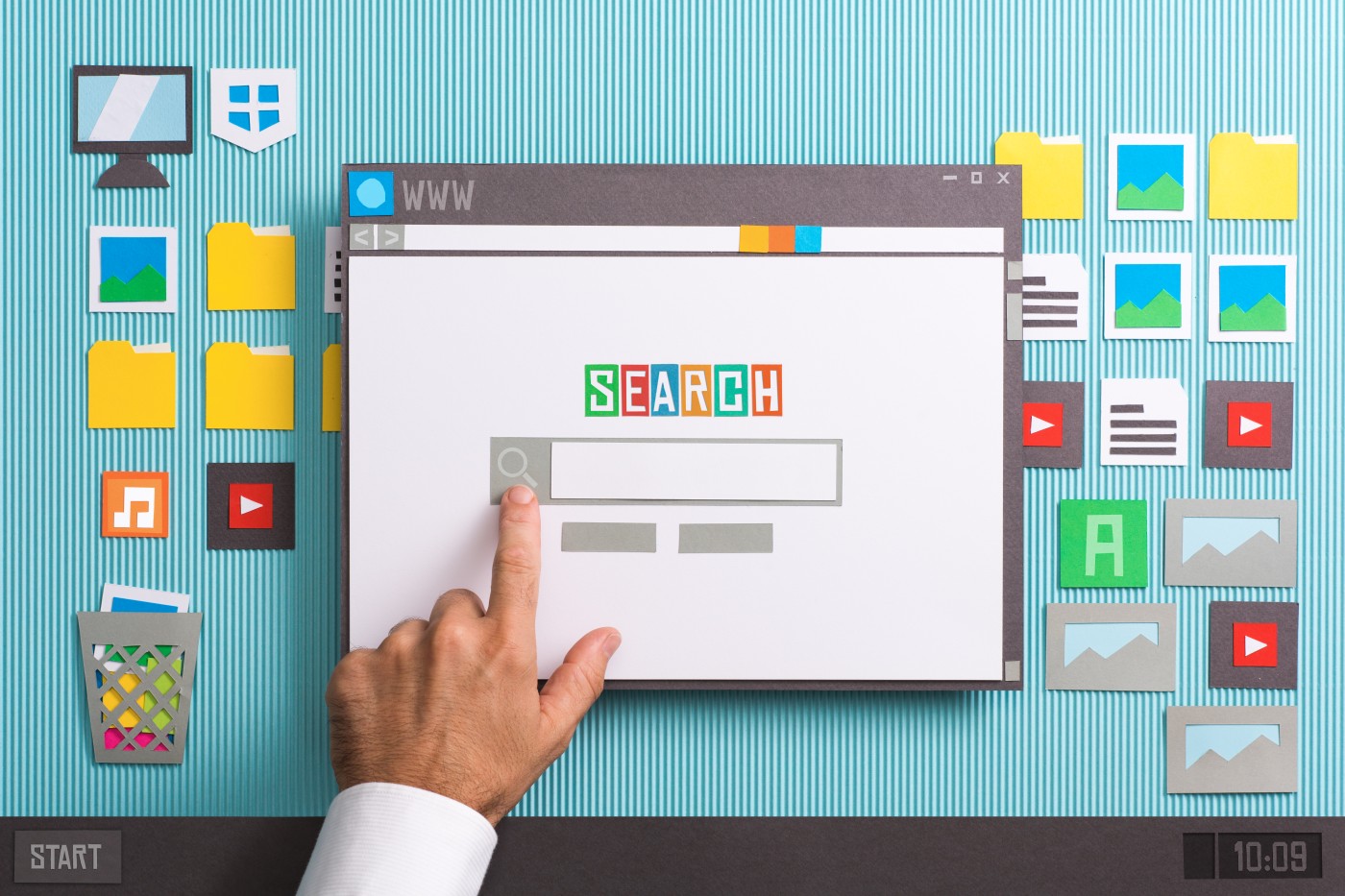
Designing for Voice Era
Progress has been made with the Natural Language Understanding and Automated Speech Recognition. Due to the update regarding processing of human language by the machine, accuracy of voice recognition has reached to almost 90%. By talking with the speaker, smart assistant and phone application, perfect results to the queries can be obtained without any issues.
Simplicity of communication technology such as voice has made it easily adoptable by the user. In the end of year, you may able to do half of your searches with the help of your voice.
Right now, a fundamental shift is going on how communication is made between computer and its user. So, both the designers and developers have to embrace the new technology as well.
So, following things must be kept in the mind for designing UI to improve voice search.

Experimenting with the Voice
To make a website more conversational, various steps can be seen. In the beginning, the developer has to think about diverse types of voice interaction that can be enabled by the app. Instead of incorporating voice technology within the website, you may like to create Amazon Alexa like device.
By looking at the customer journey, it may be possible to create a voice experience for the user. It is possible to highlight the area where voice search is more suitable. On the occasion, voice interaction must suit to the flow of user also.
If questions are constantly about a brand then search may be directed to a FAQ page that has all the necessary answers.
Through UI design, you should try to solve problem. Looking at the issues from the customers, decision can be taken regarding UI.

Looking at the voice command anatomy
Before creating a dialog flow for the voice UI, it is important to understand about the voice command. Objective of the interaction must be understood in the beginning. Basically, three factors are there to consider. On the occasion, developer may try to understand about the intent, utterance and optional variables.